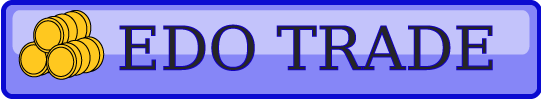基本操作: - key operation -
wasdキー、あるいは矢印キーで移動
パネルが開いている場合はenter/zキーで決定、space/xキーでキャンセル
数量ゲージなどがある場合はCキーで値を最小,Vキーで値を最大に出来ます。
shiftキーでメニュー画面を開く
Lキーで周辺マップ表示
Move with wasd key or arrow keys
If the panel is open, press enter/z to confirm, space/x to cancel
If you have a quantity gauge, you can use the C key to minimize the value and the V key to maximize the value.
Open the menu screen with the shift key
Display surrounding map with L key
shiftメニュー - shift key menu -
[全体状況]
プレイヤーの現在の資産やランクなどが表示されます
[商隊編成]
フィールド移動中の場合、編成中の乗り物の情報が表示されます。
都市に滞在中の場合、陸路と海路でそれぞれ編成済みの乗り物の情報が
表示されます
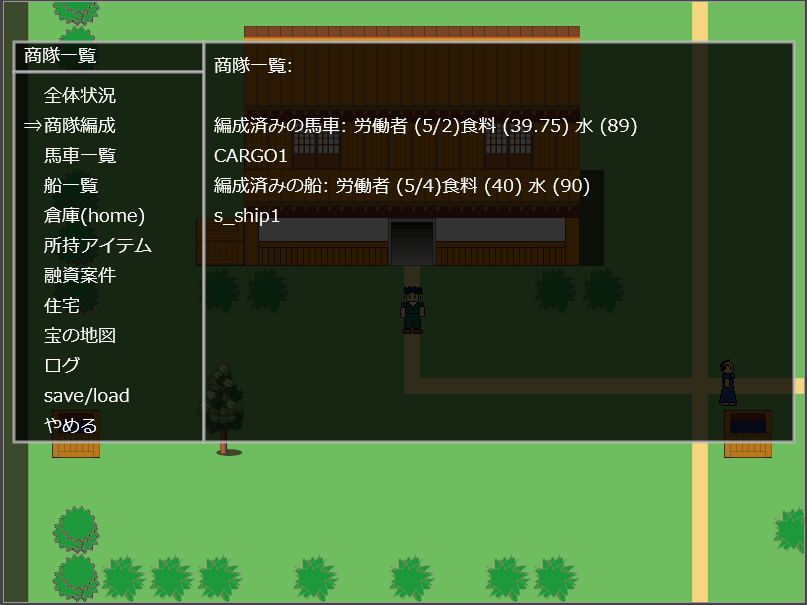
[馬車一覧]
所有している陸上輸送の在庫状況や食料、水の積載量が表示されます
プレイヤーが滞在中の都市に停泊している場合、「**」マークがつきます
[船一覧]
所有している船の在庫状況や食料、水の積載量が表示されます
プレイヤーが滞在中の都市に停泊している場合、「**」マークがつきます
[倉庫(home)]
ホームタウンにある倉庫の在庫状況が表示されます
[所持アイテム]
所持しているアイテムが表示されます
[融資案件]
各都市で融資している案件と残り返済日数が表示されます
[住宅]
購入している住宅の件数と一日のテナント収入が表示されます
[宝の地図]
酒場で購入した地図の宝の位置がマーカー表示されます
[ログ]
更新された年表ログを確認します。
月の相場変動や、都市で発生したイベントなどがログに追加されていきます
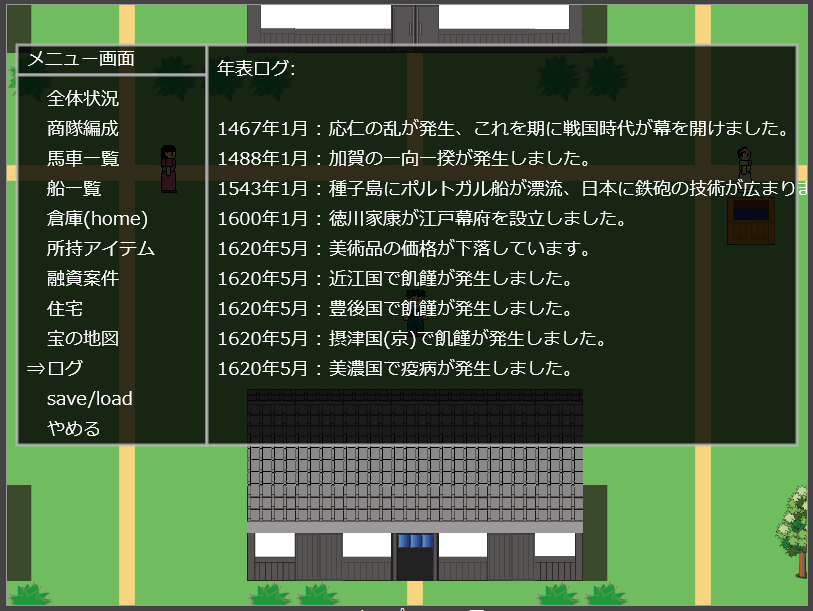
[Overall situation]
Displays the player's current assets, rank, etc.
[Caravan formation]
When moving in the field, information about the vehicle being assembled will be displayed.
If you are staying in a city, you can find information on vehicles already organized for both land and sea routes. will be displayed
[List of carriages]
Displays the inventory status and food and water loading capacity of the land transport you own
If it is anchored in the city where the player is staying, it will be marked with "**"
[List of ships]
Displays the inventory status, food, and water capacity of your ship
If it is anchored in the city where the player is staying, it will be marked with "**"
[Warehouse(home)]
The inventory status of the warehouse in your hometown will be displayed
[Items in possession]
The items you have will be displayed
[Loan project]
Displays loan projects and remaining repayment days in each city
[Residential]
The number of houses you are purchasing and the daily tenant income will be displayed
[Treasure Map]
A marker will be displayed to indicate the location of the treasure on the map purchased at the bar.
[Log]
Check the updated chronology log.
Monthly market price fluctuations and events that occur in the city will be added to the log
ナビゲーションマップ - navigation map -
Lボタンを押すと周辺の地図が表示されます。
Lボタンをもう一度押すとナビゲーションマップを閉じます
ナビゲーションマップを使いながらフィールドを移動し、周辺にどのような都市があるかを
確認してから交易を行うのが基本です。
Press the L button to display a map of the surrounding area.
Press the L button again to close the navigation map
Use the navigation map to move around the field and see what cities are nearby
The basic rule is to confirm before trading.
■ トップページに戻る / back to top page ■